The Table command creates a table that contains user-defined data.
The table consists of a title (A), column header (B), and column data (C).
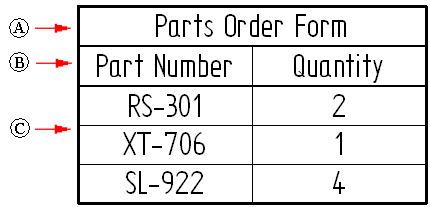
Use the Table command  to create a user-defined table.
to create a user-defined table.
This displays the Table Properties dialog box, which contains tabs that assist you in creating the table.
You can define the content and format of columns and data cells on the Data tab. You can insert rows and columns, and you can add and edit data in any column. You can edit the column headings by double-clicking the cell at the top of the column, or by selecting a column and then selecting the Column Format button  . See the Help topic, Using the Data tab.
. See the Help topic, Using the Data tab.
Alternatively, you can use the Columns tab to define the number of columns, the column headings, and the initial formatting of column data and column headings. You also can enter property text that you want to extract and display in a user-defined column. You can combine multiple properties in each column, and you can add simple text strings to any column. See the Help topic, Using the Columns tab.
After entering the table data, you can specify the table style and the maximum table height or number of data rows using the General tab. The Location tab specifies the placement location on the sheet, and whether to place it on the current sheet or on one or more new table sheets.
See the Help topic, Defining table size and location.
The Title tab is where you specify the text, formatting, and positioning of table titles and subtitles. See the Help topic, Using the Title tab.
Optionally, you can use the Sorting tab to specify that the table is sorted based on any column headers you defined. You can use the Groups tab to group table data into categories, which keep like items together. See the following Help topics:
You can save your table format to a name you define using the Saved Settings options on the General tab.
You can use the Styles command to create your own, fully customized Table styles in the Draft environment and make them available for many different table applications. For example, custom table styles can be applied to parts lists, pipe lists, hole tables, bend tables, drawing notes, revision tables, and the dimension table used by families of assemblies.
You can select and apply a custom table style to a user-defined table using the Table command bar or the General tab in the Table Properties dialog box.
See the Help topic, Table styles.
To learn how you can change the appearance of individual elements of a table--titles, columns, headers, and data cells--without changing the table style, see the Help topic, Formatting columns and data cells.