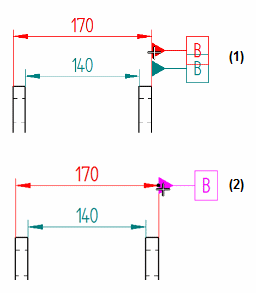Select one of the following commands:
Do one of the following:
In the Feature Control Frame Properties dialog box, specify the content and appearance of the annotation, and then click OK to dismiss the dialog box.
On the Datum Frame command bar, click the Properties button, and then set the datum frame options in the Datum Frame Properties dialog box.
On either command bar, click the options you want to use to place the annotation.
To place an annotation with a leader, click the Leader button.
To place text at an angle to a feature control frame, specify the degrees of rotation in the Angle text box on the Feature Control Frame command bar. For example, to orient the text vertically, enter 90 degrees.
In the graphics window, click a linear element or text. If you selected the Leader option on the command bar, click an element or point in free space to specify where the terminator ends.
Click where you want to place the annotation.
Tip:
The information you enter in the Feature Control Frame dialog box is remembered between sessions when you click OK. You also can use the Save Settings option in the dialog box to assign a name to the feature control frame content and formatting selections.
Before you click to place a feature control frame, you can specify how to align it with respect to the entity it references. You can use the Orientation list on the command bar to choose a parallel, perpendicular, horizontal, or vertical orientation. When the feature control frame is placed using a point in free space, only the horizontal and vertical options are available.
You also can use the keyboard shortcut keys (N=Next, B=Back) to change the orientation.
When you place an automatically named datum frame, you can use the ![]() Auto-Name option on the Datum Frame command bar to turn automatic naming on and off. If you turn auto-naming off, you can use the Text box on the command bar to create or modify the datum frame label.
Auto-Name option on the Datum Frame command bar to turn automatic naming on and off. If you turn auto-naming off, you can use the Text box on the command bar to create or modify the datum frame label.
You can create a subscript for a datum frame label using the /ST format code in the Text box.
Example:
To generate a datum frame with this subscript:
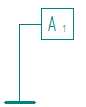
Type this in the Text box: A%{/ST^1}
To learn about this and other formatting options, see Format codes to modify property text output.
After you place an annotation, you can double-click it to edit its properties.
You can use edit handles and snap points for manipulating feature control frames.
You can drag the terminator of a datum frame or feature control frame (1), so that it snaps to the dimension line it references (2).