Use the following process to produce a drawing from any Solid Edge part or sheet metal document (.par and .psm file types).
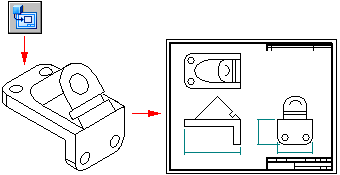
Open a new draft document using the ISO Draft template.
Use the View Wizard command to define and place primary part views.
(Optional) Create additional views as needed.
Dimension the part views. For example, you can:
Use the Smart Dimension command to add dimensions.
Annotate the part views. For example, you can use these commands to annotate the model:
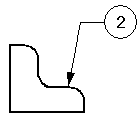
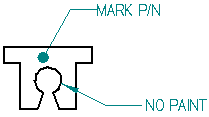
Place a feature control frame or datum frame.
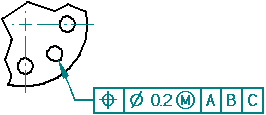
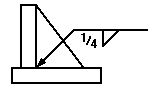
Place a Surface Texture Symbol.
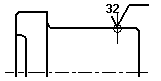
Automatically create centerlines and center marks in a drawing view.
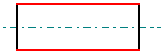

Use the Edge Painter command to redraw, show, or hide part edges.
Use the Text command to add notes to the drawing sheet.
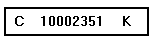
Save the draft document.
When the model changes, drawing views go out-of-date. Do either of the following:
Use the Update Views command to update views of the model, indicated by gray borders.
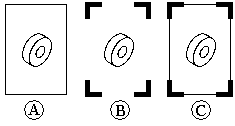
See Drawing view updates to learn about these features.
Use the Dimension Tracker dialog box to Review changed dimensions and annotations.
See Tracking dimension and annotation changes to learn about these features.