The Paragraph tab is available in the Text Box Properties dialog box when creating or modifying a text box annotation, and in the Text Box Style dialog box when creating or modifying a text box style.
The options on this tab apply to:
Text in tables.
Text created with the Text command  .
.
Text box style
Displays the style for a text box.
Font
Lists and applies the available fonts.
Underline
Underlines text as you type.
Font size
Applies a text size.
Font style
Lists and applies the available font styles.
Font color
Sets the color of the text.
Justification
Aligns text horizontally and vertically with respect to the left, right, top, bottom, and center of the text box. A total of nine text justification options are available.
Aspect ratio
Specifies the character width with respect to height. Increasing or decreasing the aspect ratio only changes the width of the text; the height is unchanged.
You can assign different aspect ratios to selected text in a text box.
Example:
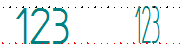
This is helpful when working with text imported from another CAD system.
Minimum aspect ratio
Specifies a minimum text size to prevent the text from becoming too small. You can use this option when you are also allowing the text aspect ratio in tables and text boxes to adjust to fit the width of the cell or text box border.
The minimum aspect ratio defines a minimum character width with respect to height. Valid aspect ratio values are 0 through 1.0. The default value is 0.7.
Char spacing
Specifies normal, expanded, or condensed spacing between the characters in the text box. If you first select characters within a text box, you can assign a different character spacing to them than to the other characters.
By
Specifies the spacing distance when Char Spacing is set to expanded or condensed.
Language
Lists and applies a language for text in an annotation. If you use text characters from more than one language in an annotation, the option you specify in this box determines the way the lines wrap in the paragraph.