 Text command
Text command
 Text command
Text command
Places a text box or a text string on a drawing.
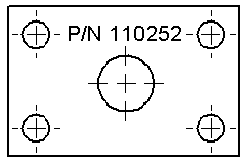
If you click and drag to draw the text box initially, then the box is defined as a fixed-width text box. You can adjust the text box size interactively using the handles displayed when you select the text box.
![]()
If you click and type to begin entering content, then the text box is defined as Fit width to contents. This means that the text box changes size as the content changes. Sizing handles are not displayed on the text box when you select it. To make it easier to read and format the text as you create it, you may want to switch to one of the following options, which you can select from the Text Control list on the Text command bar:
Fixed--Adjust Aspect Ratio
Fixed--Wrap Text.
When typing or editing text, you can use the Stack dialog box and the AutoStack dialog box to format fractions, superscript, and subscript text.
Some text formatting options are available only when the cursor is inside the text box. For example, you cannot stack text, apply bullets, or insert symbols until you click inside the text box.
![]()
You can apply other text formatting options, such as boldface, italics, and underline, when the text box border is selected and the edit handles are displayed.
When showing a border around the text box, you can adjust the spacing between the border and the text using the Indentation options on the Indents and Spacing tab of the Text Box Properties dialog box.
You can create a list and choose a bullet style using the options on the Text command bar and the Bullets and Numbering tab of the Text Box Properties dialog box.
When a text box exists but does not contain text, the empty text box indicator  is displayed on the sheet. This makes it possible to locate and delete empty text boxes.
is displayed on the sheet. This makes it possible to locate and delete empty text boxes.
The empty text box symbol does not print.
In the Draft environment, the default symbol color is derived from the Disabled element color on the Colors page (Solid Edge Options dialog box).