Use rounding to replace a model's sharp edges with a smooth, rounded surface to improve its appearance or function. Rounding is edge-based, which means you can only round edges.
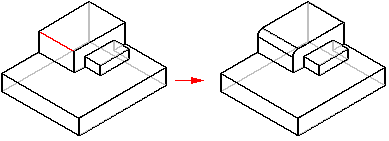
In the ordered environment, you use a constant rounding radius, a variable radius, or a combination of the two.
With the Round command in the synchronous environment, you only use a constant radius round to the edges of a part.
With blending in the ordered environment, you blend between edges, faces, or a combination of the two.
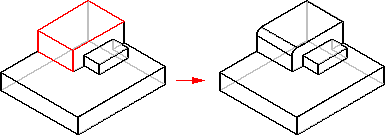
With the Blend command in the synchronous environment, you can create a variable radius round,
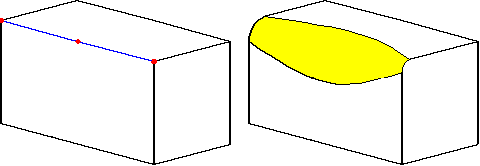
a blend between faces,
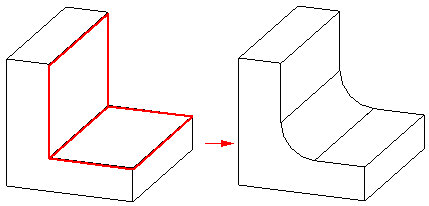
or a blend between surface bodies.
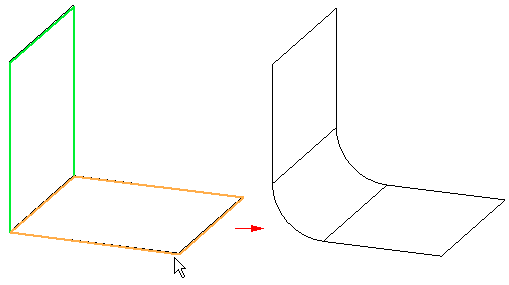
You can do full-pocket rounding. In other words, you can create a round where the round radius is greater than the depth of the pocket.
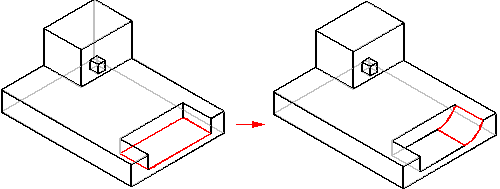
With blending, you can create a round with a radius less than or equal to the depth of the pocket. However, when the radius becomes greater than the depth of the pocket, the round will fail.