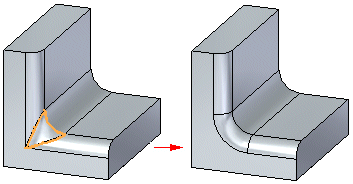Right-click a blend patch between two or more interacting blends and choose Reorder Rounds.
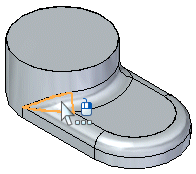
Click to finish the reorder.
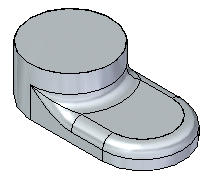
Tip:
You can select multiple blend patches to reorder the rounds simultaneously.
The radius for the rounds being reordered does not have to be the same.