 Hole command (synchronous environment)
Hole command (synchronous environment)
 Hole command (synchronous environment)
Hole command (synchronous environment)
Constructs one or more holes in the synchronous environment. You can use the Hole command to construct simple, threaded, tapered, counterbored, and countersunk holes.
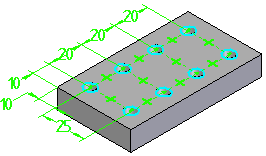
When you select the Hole command, the command bar guides you through the following steps:
| Step 1. |
Define hole parameters. |
| Step 2. |
Select a model face to place hole. |
| Step 3. |
Click to place hole. |