 Unbend command
Unbend command
 Unbend command
Unbend command
Unbends a portion of the part so you can construct a cutout or a hole across the bend.
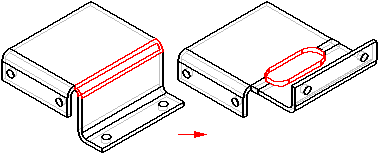
After the cutout or hole feature is constructed, you can use the Rebend command to rebend the model. You can also use the Normal Cutout command to construct features across a bend.
The Unbend command should not be used to create the flat pattern. You can flatten a model using the commands in the Flatten Model environment, or flatten a part copy.
For more information, see the Flattening sheet metal parts Help topic.