Switches the view from a working sheet to the background sheet. When you set this command, all of the background sheets in the document are displayed as tabs at the bottom of window.
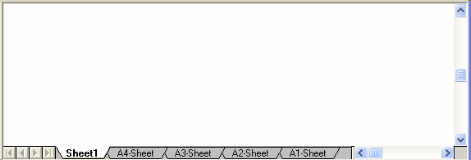
When you clear this command, all background sheet tabs are hidden, which prevents other users from accidentally modifying them.
You can use a background sheet to draw graphics that you want to display on more than one drawing sheet. For example, you can draw borders and title blocks that contain your company logo, your name, and information about the drawings.
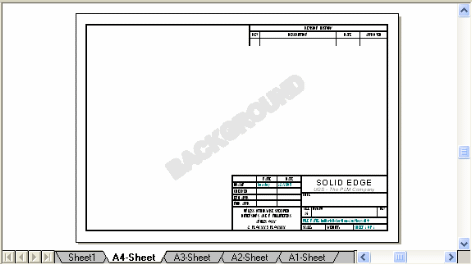
You can display background sheet graphics on any or all working sheets, using the Sheet Setup command.