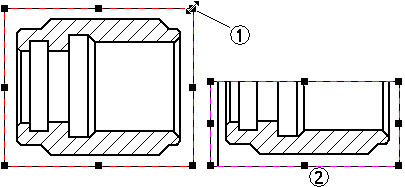
Select a drawing view to display its handles. As you move the cursor over the drawing view, the cursor changes to show whether you are over a handle (A).
Click a handle and drag it to a new location. The drawing view display changes (B).
Tip:
If a drawing view has been cropped, you can uncrop the view using the Uncrop command on the Drawing View shortcut menu.
You can crop any drawing view, except drawing views that were placed with the Detail View command. To edit the display of a detail view you must edit the detail envelope.
You can use the Show boundary edges check box on the Annotation page of the Drawing View Properties dialog box to specify whether edges are displayed where the drawing view boundary intersects the model. When you change this option on an existing drawing view, the drawing view becomes out of date. You can update the drawing view using the Update Views command.