Centerlines, center marks, and bolt hole circles are used in the Draft environment to facilitate the dimensioning and annotation process. They are associative to the elements they are added to in the 2D Model sheet, working sheet, or drawing view. If the drawing view is modified, the centerlines, center marks, and bolt hole circles will update their position and size accordingly.
You can use the Angle Between command to add dimensions that reference these annotations.
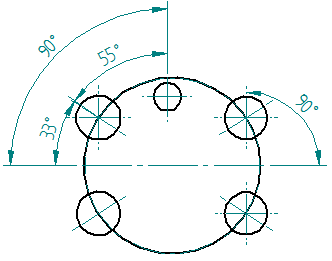
You can add a centerline, center mark, or bolt hole circle annotation one annotation at a time, or automatically add them to all part views on the drawing sheet. For centerlines and center marks, you can fence-select a group of elements to add them to.
The commands to add these annotations are located on the Home tab→Annotation group.
 Automatic Center Lines command, for part views only, provides access to command bar functions that automatically add and remove both centerlines and center marks.
Automatic Center Lines command, for part views only, provides access to command bar functions that automatically add and remove both centerlines and center marks.
 Center Line command adds individual centerlines.
Center Line command adds individual centerlines.
 Center Mark command adds center marks to one or more curved elements, such as circles, arcs, ellipses, or partial ellipses.
Center Mark command adds center marks to one or more curved elements, such as circles, arcs, ellipses, or partial ellipses.
 Bolt Hole Circle command
Bolt Hole Circle command
You can change the appearance of an existing center mark, line, or bolt hole circle by changing its properties. Select the annotation and then use the Properties command on the shortcut menu.
Any of these annotations can be removed individually using the Delete command on the annotation shortcut menu.
Centerlines and marks that were added automatically with the Automatic Center Lines command can be removed as a group by setting the Remove Lines and Marks button  on the Automatic Center Lines command bar.
on the Automatic Center Lines command bar.
When centerlines, center marks, and bolt hole circles become detached due to changes in the model or drawing view update, they are displayed using the Error Dimension color set on the General page (Dimension Style dialog box). They also are identified in the Dimension Tracker dialog box.
You can reattach the annotations using the attachment handles that are visible when you select them. When reattached, they display using the Driven Dimension color.
Automatically create centerlines and center marks in a drawing view
Automatically remove centerlines and center marks from a drawing view