 Callout command
Callout command
 Callout command
Callout command
Places a callout. You can use the Callout Properties dialog box to add the callout text and any special characters, such as diameter and depth symbols.
You can:
Type plain text.
Select property text, which is associative to the model.
Add property text format codes to modify the value returned by the property text.
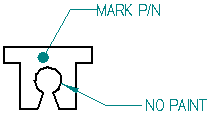
You can use the options on the Callout command bar and in the Callout Properties dialog box to:
Change the appearance of the callout text.
Display a border around the callout text.
Specify a fixed width or adjustable width callout box.
See the help topic, Formatting callout text and border.
After you place a callout, you can use the annotation edit handles to edit it.
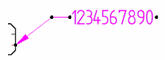
See the help topic, Manipulating callouts.
Empty callouts are marked by a unique symbol. This makes it possible to locate and select a callout without content—a null callout—even when the callout does not contain a leader line. The empty callout symbol looks like this:

The empty callout symbol does not print. If a leader is attached, however, the leader is printed.
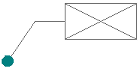
In the Draft environment, the default symbol color is derived from the Disabled element color on the Colors page (Solid Edge Options dialog box). For PMI callouts in the modeling environments, the default color is derived from the Sketch color.