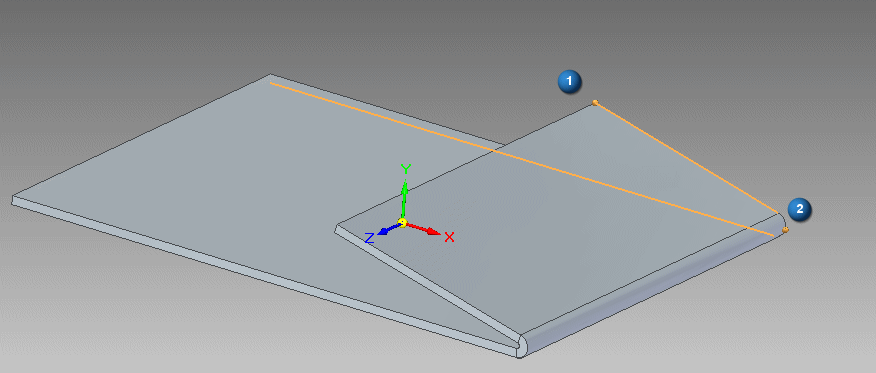
The Smart Dimension command now previews the silhouette point when you dimension edges that contain sheet metal bends. For example, when you select the edge near point (1) to start the dimension placement, the command displays the edges and the silhouette point (2). The edge you locate determines the location of the silhouette point.
Note:
You can use the I key to switch between the intersection point and the silhouette point modes.
For more information, see PMI dimensions and annotations.