Solid Edge ST6 introduces four user interface themes that offer a predefined arrangement of graphical tools, user assistance tools, and docking windows based on your familiarity with Solid Edge or with other CAD products.
|
User interface theme name |
Experience level |
|
Maximum Assistance |
New to CAD |
|
Some Assistance |
SolidWorks Experience |
|
Maximum Workspace |
Solid Edge Expert |
|
Balanced |
Solid Edge Default |
|
Use my custom theme from the previous release of Solid Edge |
Customers who have a custom company theme can select it using this option. |
You can choose a user interface theme when you start Solid Edge for the first time after installing the product. You also can select and apply a theme using the Themes menu on the Quick Access toolbar.
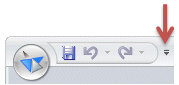
For more information and to watch a short video, see Solid Edge themes.
Note:
You can disable theme selection and the generation of theme folders using the Solid Edge Administrator.