Locks all graphic input to the sketch plane for the selected sketch. You can select the sketch in PathFinder or the graphics window.
The sketch plane remains locked until you unlock the sketch plane. To unlock the sketch plane, you can click the Lock Sketch Plane command again, or click the lock symbol (A) in the graphics window.
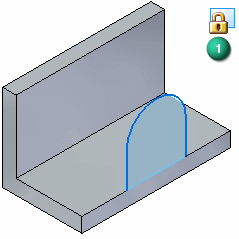
Tip:
You can also lock and unlock the sketch plane by pressing the F3 key.