When an assembly contains mechanisms like linkages and actuators that change position during the physical operation of the assembly, these may be defined as alternate position members in an alternate position assembly model. When you use the View Wizard to create a drawing view of the assembly, you can choose the different positions you want to show in the drawing view.
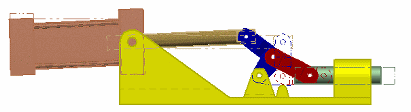
In the Draft document, choose the Home tab→Drawing Views group→View Wizard command  .
.
Tip:
To create an alternate position assembly drawing view from an assembly document, select the New→Create Drawing command from the Application menu. In the Create Drawing dialog box, ensure that the Run Drawing View Creation Wizard check box is selected.
In the Select Model dialog box, select an assembly that has alternate positions defined in it.
In the Drawing View Creation Wizard (Alternate Position Assembly), select one Primary position check box, and then select one or more Alternate position check boxes.
You can click the names in the Member Name column to see a preview of the assembly in each position.
In the Drawing View Creation Wizard (Assembly Drawing View Options), click Next.
In the Drawing View Creation Wizard (Drawing View Orientation), select a view orientation to apply to the drawing view.
Click Finish to place a single drawing view, or if you want to place additional views on the sheet, click Next, and then choose the views in the Drawing View Creation Wizard (Drawing View Layout).
On the drawing sheet, click where you want to place the view.
Tip:
The model position that you designate as the primary position contains the parts that are auto-ballooned when you create a parts list and shaded when you apply shading and grayscale.
After the drawing view is placed, you can select the Set Primary and Alternate Positions command on the drawing view shortcut menu, and then add and remove members from the view, and change primary and alternate position designations.