You can use the Section Only option to create a thin-section section view that displays only the geometry that intersects the cutting plane. The resulting section view does not include the geometry behind it.
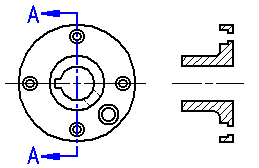
Choose Home tab→Drawing views group→Section View.

Click a cutting plane.
On the command bar, click Section Only.

On the drawing sheet, click to position the thin-section view .