 Remove command (Explode application)
Remove command (Explode application)
 Remove command (Explode application)
Remove command (Explode application)
Hides the selected part in the exploded view and returns the part to its unexploded assembly position.
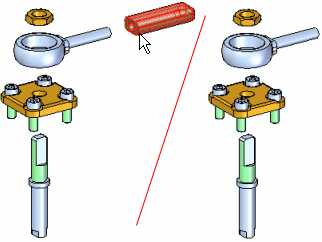
You can remove several parts in one operation by holding the Shift key and selecting the parts you want to remove. If you select a part that is a component in a bound subassembly, the entire subassembly is removed.
You can use the PathFinder tab to re-display the parts later.