 Rip Corner command
Rip Corner command
 Rip Corner command
Rip Corner command
Rips the edge of a model or curve, producing two new faces. This creates a gap in the model. Separating the faces is necessary to convert many imported models and models created with part features, such as a thin-walled protrusion. The gap created between the faces is the minimum modeling tolerance required to prevent face merging.
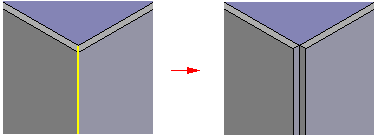
The new faces created by the rip are always perpendicular to the ripped face. The rip feature is associative to its parent geometry.
When creating a rip feature, you can rip along:
an edge or set of edges,
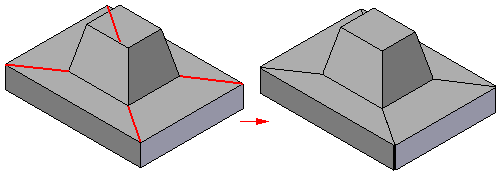
or a curve.
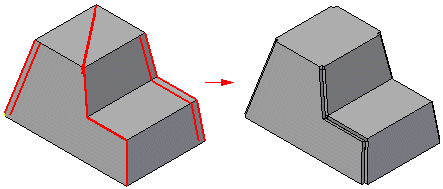
When ripping along edges, you can select a multiple set of edges and edge chains to define the corner(s) to rip. A valid rip corner consists of an endpoint-connected set of edges. In the select set, there can be up to three edges connected to a single vertex. A corner is further defined by its inside or outside edge pairing. To be valid, there must be two pairs of edges to define the corner and the pairs cannot have a common face. The start and end vertexes of each pair must share a common face at only one end. For a single corner to be valid, the start and end vertex for the edge must be connected to three edges only.
When ripping along curves, the curve you select creates a channel in the solid and tears the corner between three bend faces. Curves must be linear and lie completely on a flat face.
Note:
The command supports valid imprinted edges and faces as input.