 Copy Sketch command
Copy Sketch command
 Copy Sketch command
Copy Sketch command
Copies a sketch from a source document to a target document within the context of the active assembly. You can use the Copy Sketch to Target dialog box to specify the target document and whether the child sketch is associatively linked to the parent sketch.
You can use the Copy Sketch command to:
Copy a sketch in the active assembly to a part or subassembly within the active assembly.
Copy a sketch from a part or subassembly within the active assembly to the active assembly.
Copy a sketch from a part or subassembly within the active assembly to another part or subassembly within the active assembly.
The copied sketch is placed in the target document in the same relative orientation as viewed from the assembly. This is important when the target document is used more than once in the assembly. For example, the position and orientation of the copied sketch (A) is different depending on whether you select PartA.par;1 (B) or PartA.par;2 (C) as the target document.
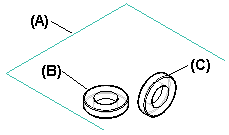
When you associatively copy a sketch, only the wireframe elements are copied. No dimensions or relationships are copied to the child sketch. Later, if you need to break the associative link between the parent and child sketch, you can use the Break Links command to break the associative link. When you break the link, connect relationships are added to the endpoints of the sketch elements, but no dimensions are added.
When you non-associatively copy a sketch, dimensions and relationships are also copied, when possible. Dimensions or relationships between a sketch element and an element that is not part of the sketch, such as a reference plane or part edge, cannot be copied.
Also, when you non-associatively copy a sketch, the Sketch entry in PathFinder in the target document will have a gray arrow adjacent to the feature, which indicates that the parent element for the sketch plane must be defined.

You define the parent plane by editing the feature. For example, you can specify that the sketch plane is coincident or parallel to an existing face or reference plane. When defining the sketch plane, be sure that you properly define the x-axis for the plane to avoid rotating the sketch elements.
Copy Sketch to Target dialog box