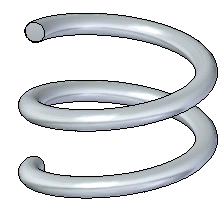Choose Home tab→Solids group→Add list→Helix  .
.
Select a sketch or region (A) for the cross section and a line (B) for the axis of revolution.
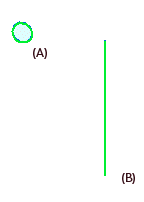
Right-click to accept.
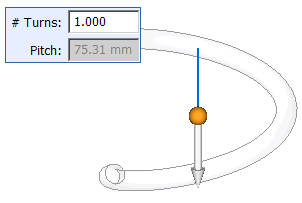
Use the QuickBar and Helix Parameter dialog box to specify a creation method.
Note:
You can define the helical path based on:
axis length and pitch
axis length and number of turns
pitch and number or turns
Type the required values for the helix. The required information is dependent on the helix creation method you specify.
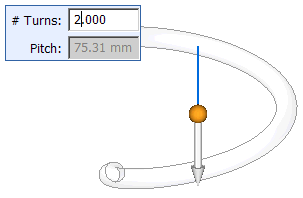
Click to define the helix direction.
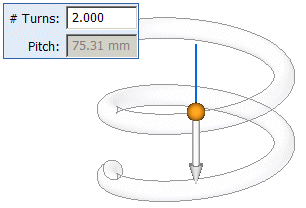
Right-click to accept.
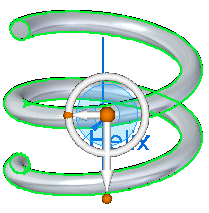
Click to create the helix.