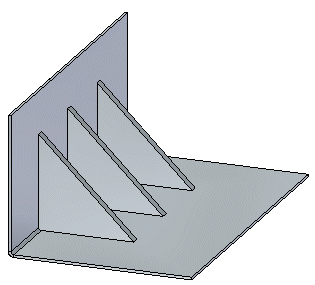Click the gusset to edit.
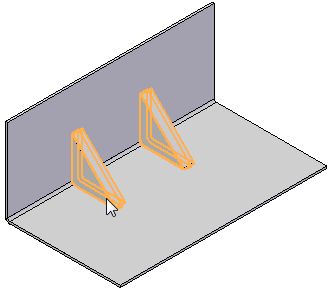
Select the Edit Definition button
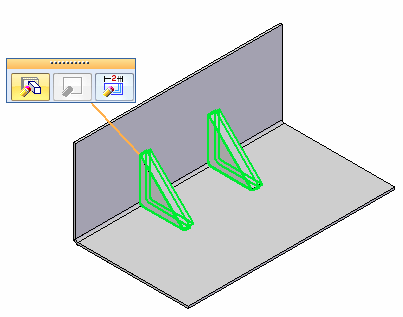
On the command bar, click Options and use the Gusset Options dialog box to edit the gusset parameters.
On the Gusset Options dialog box, OK.
Click to save the change.
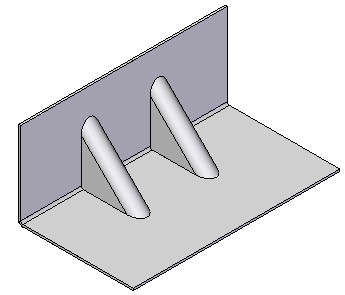
Note:
You can also select a gusset, then select the Dynamic Edit button to reposition the gusset along the bend.
Click the gusset to edit.
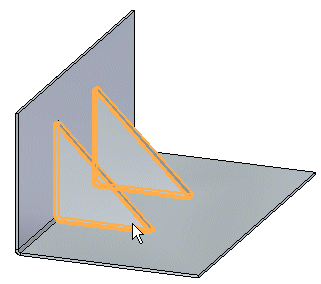
Click the gusset edit handle.
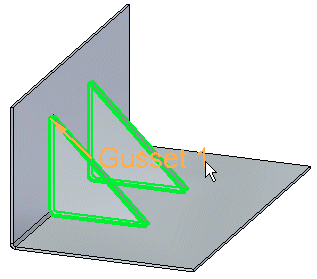
Use the QuickBar options to edit the gusset.
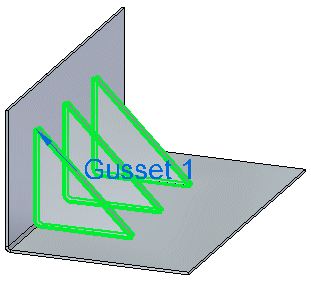
Click to complete the edits.