Target Type
Specifies one of the following datum target types.
|
Target types |
Displays |
|
Datum target |
|
|
Movable datum target |
Note: You can drag the break line edit point to flip the movable datum target annotation to the other side. |
Leader
Near-side
Displays a solid leader line, to indicate that it is pointing to the near side of the part.
Far-side
Displays a dashed leader line, to indicate that it is pointing to the far side of the part.
Show datum area size
Specifies whether the datum area size is shown in the datum target symbol.
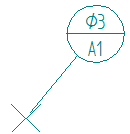
Reference
Specifies the datum feature reference letter and datum target number.
This identifies where the measurement is taken from.
Point type
Specifies the datum target point symbol and size.
|
Datum target point option |
Displays |
Size |
|
Point |
|
N/A |
|
Circular area |
|
You can use the box to specify the diameter of the circular area. |
|
Rectangular area |
|
You can specify the size of the rectangular area using the X and Y boxes. |